AI chat support
We’ve introduced an AI chat feature to provide you with quick and convenient assistance for all your questions about Lato, whether you need help navigating the platform or have specific inquiries. The AI chat can be accessed via the new resource center on the top right bar, next to the settings icon.
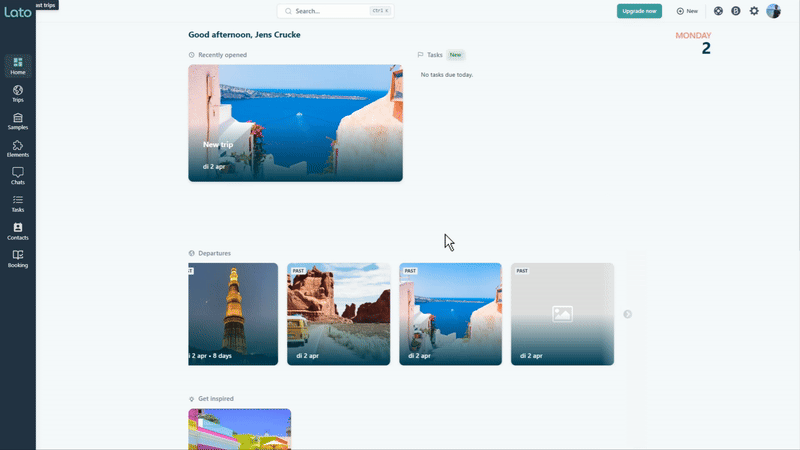
AI in your brand voice
Add your own personality to AI-generated content by setting a brand voice. Choose from the ready-made options or create your own.
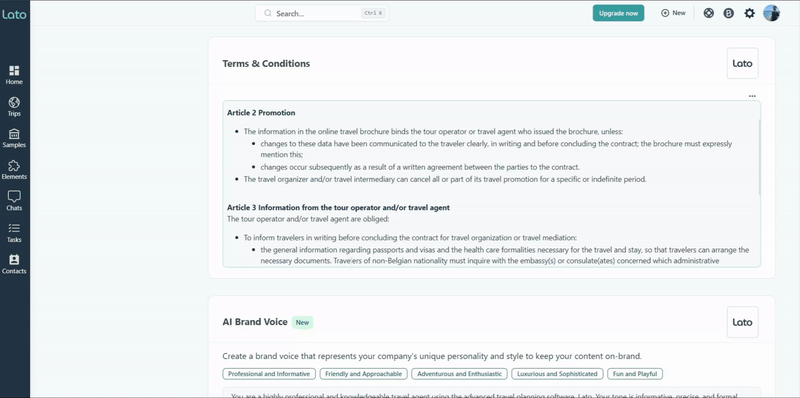
Overview of accommodations and transportations
In the travel app, the "Flights" tab has been updated to "Flights and Transportations", now providing an overview of all transportations during your trip. Additionally, a new "Accommodations" tab has been added for an easy overview of all the accommodations.
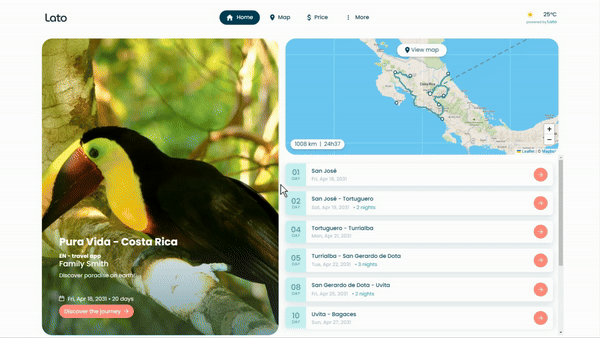
More improvements
- A resource center has been added to the top-right bar, next to the settings icon, providing quick access to the help center, updates, AI chat, and more.
- Introduced a new trip setting that automatically cancels a trip quotation after a specified number of days.
- A "Learn" section has been added to different pages.
- You can now add a custom title for each day of your trip in step 3, "Day by day," with the city name set as the default.
- The AI PDF-import tool has been improved for better overall quality.
- The date range picker has been updated, allowing you to type the date directly into the input field.
- In Step 3, 'Day by day' of your trip, you can now more conveniently rearrange elements using the up and down arrows.
- In Step 3, 'Day by day' of your trip, you can now easily insert new elements between existing ones by hovering between them.
- AI content generation for elements has been significantly improved.
- In Step 3, 'Day by day' of your trip, you can now filter by distance when searching for accommodations to include in your trip.