Changelog
Follow up on the latest improvements and updates.
RSS
Transportations in library > rolling out gradually
Frequently use the same transport options across trips? Add them to your library to quickly drop them into any itinerary, anytime.

🔎 Library > Transportations
Notes for accommodations & activities in library > rolling out gradually
Need to track preferences, special requirements, or helpful reminders? You can now add internal notes to accommodations & activities in your library. These notes are just for your team and won’t be shown to clients.

🔎 Library > Accommodations / Activities
Co-branding for collaborations
When you collaborate on a trip, travellers will now see both partners represented in the travel app and in trip emails.

🔎 Trip Editor > Preview / Share
Improvements
Travel app
- Travel agent avatar on every page of the travel app
- Improved price page in travel app
- Improved cancelled page in travel app
Itinerary builder
- Accommodation names in Itinerary > Locations tab
- “New” badge for new elements
- Improved airport search
- Feature explainer banners
- Hotel suggestions in RateHawk without typing
- Improved dropdown when creating new element/trip
We’ve been busy behind the scenes at Lato, and here’s what we’ve been working on for you!
NEW
- Calculation tool (Rolling out bit by bit, if you don’t have it yet, it’s on the way!)
- New layout
- AI import in the library (URL, file, text)
- Insights
- Optional activities
- Map with locations of travellers
- PDF export content selection
- Brand colours in trip emails
- Km/miles selection in the travel app
- Default booking link setting
IMPROVED
- Recognisable place names added to addresses ("Airport X")
- File import itinerary creation
- Language selection when duplicating a trip
- Extra POI categories: Must visit, charity, local initiative, food market, social imact
- Layout of digital voucher
- Layout of map in the library
1️⃣ Calculation tool 🤩
Calculate the cost of your trip:
- Automatically generated trip element overview
- Effortlessly manage your margins and fixed fees
- Work in multiple currencies with automatic conversion
- Add upgrades or supplements to the calculation anytime

🔎 Trip Editor > Calculation
2️⃣ New layout
A few layout changes in the itinerary builder, including:
- General Settings & Help are now in the bottom-left corner
- The trip editor now has different steps: Itinerary

* The Board view will be gradually rolled out. If you don’t see it right away, don’t worry, it will be available soon.
🔎 Trip Editor > Itinerary
3️⃣ AI Import in the library
Easily fill up your library with the smart import options: URL, file, or text.
Paste the URL of an accommodation or activity in the library, and all content will be imported.
Got a file with your favourite hotels? Upload it in a click!

🔎 Library
4️⃣ Insights
View data on your top-selling trips or months, see which brand performs best, and compare different periods side by side.

🔎 Settings > Insights
5️⃣ Optional activities
You can now mark an activity as "optional". Perfect for suggesting extra experiences on a free day or offering optional add-ons for the trip.
Simply turn on the "optional" toggle in the activity element.

🔎 Trip Editor > Day by Day > Activity element
6️⃣ Map with locations of travellers
See where your travellers currently are on the world map! Filter by different dates or colleagues, hover over the travellers to see more info.

🔎 Home > Open Map
7️⃣ PDF export content selection
Want a more concise PDF of the trip for your travellers?
You can now control what they see and rearrange the content when they download it from the app.

🔎 Trip Editor > Settings > PDF Export
🔎 Settings > Branding > PDF Export Settings
8️⃣ Brand colours in trip emails
Trip emails now match your brand style! The button and footer use the two brand colours set in your brand settings.

🔎 Trip Editor > Share > Send Email
9️⃣ Km/miles selection in the travel app
Travellers can now choose whether routes on the map are shown in miles or kilometres.

🔎 Travel App > More
1️⃣0️⃣ Default booking link setting
Do you want to add your payment link, or web page to every quote?
Your custom booking link can now be set by default, so every new trip includes it automatically.

🔎 Settings > Trip > Booking link
Add destination content in just one click from our database
While building an itinerary, you can now easily add a destination element with ready-to-use content: clear descriptions and beautiful photos pulled straight from Lato's database.
Want to make it more personal?
No problem, you can still customize everything with your own text and visuals.
There is even more:
Enable the ‘Show additional destination info’ option to display an info icon (ℹ️) in the app.
With a single tap, your traveler gets instant access to extra tips about the destination, from cozy restaurants to fun shops and local sights


Let AI help you write a creative day trip title ✨
With just one click, AI can rewrite your day title in a more fun, creative way!

Customize the travel app even more 🎨
You can now customize the background color, text color, and font, in addition to the two brand colors.
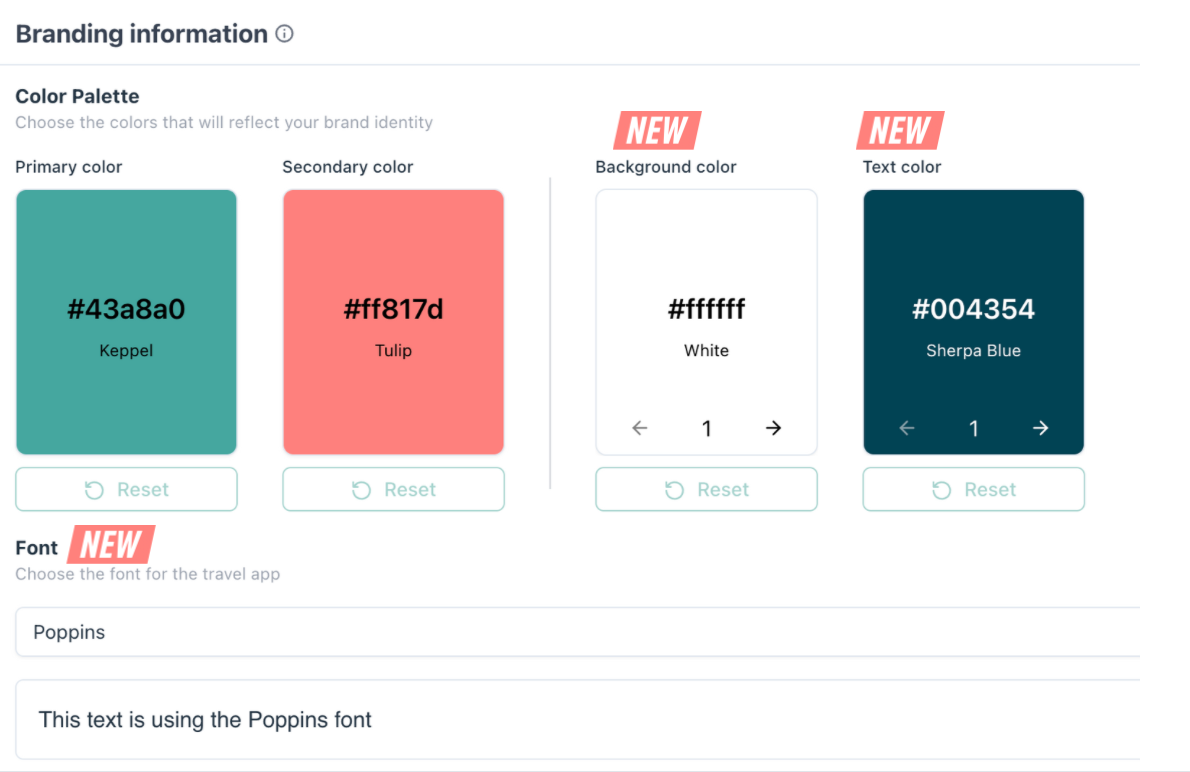
Other improvements
- Polish, Romanian and Hebrew languageshave been added
- All users will be automatically switched to the new layoutin the back office.
- YouTube shortscan now also be uploaded as a video in your trip
- Adding a hotel is now simpler. The system first suggests your own saved hotels, followed by other options from the bedbank.

Enhanced Brand Settings
You now have more control over how your communications are represented! Choose whether messages should appear as coming from your company or the individual user.
Where to find it:
Travel App
: Go to the Pricing tab (top right corner).Forwarded Trip Emails
: The reply-to address can now be set to the company’s email instead of the user’s.
Add Stopovers to Your Routes 🚙
Just like in Google Maps, you can now add multiple stops to your transportation routes! This lets you customize your journey with specific waypoints, ensuring a smoother and more tailored experience.

Save Favorite Hotels in Ratehawk ❤️
Using Ratehawk? You can now save your favorite hotels to a personalized favorites list for quick access and easy booking.
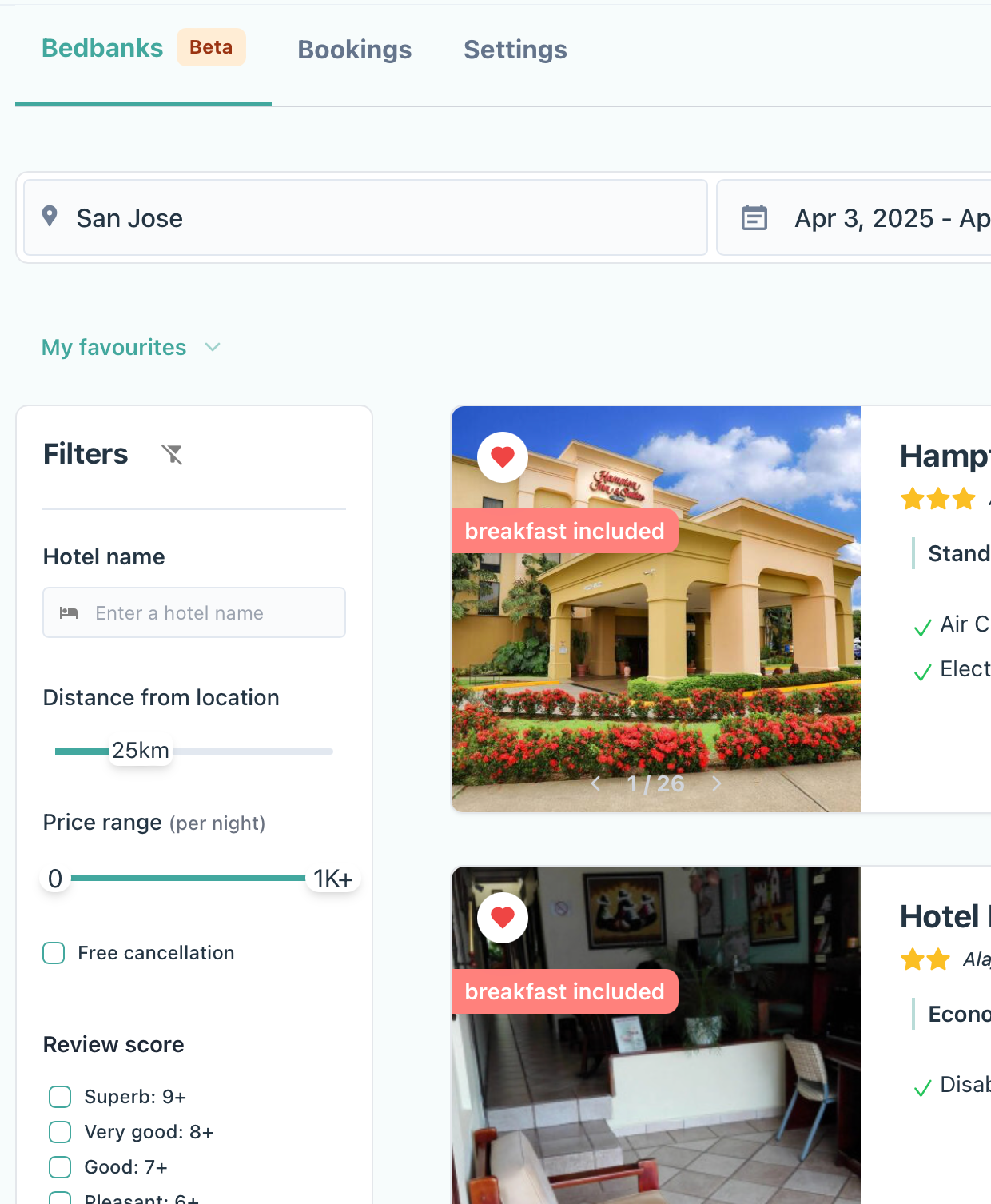
Ratehawk Hotel Content Now Available 🏨
You can now add Ratehawk hotel content to your trips! To enable booking, you'll need your Ratehawk API key and ID. If you're interested in trying out our Beta booking system via Ratehawk, feel free to contact us.

New Itinerary Layout with Improved Navigation Menu 🎉
We've updated the itinerary layout with a fresh look and a redesigned navigation menu for better organization. You can now switch between the new and current layout. The current layout will be removed in the coming weeks, so we encourage you to try out the new design!

Major Speed Improvement 🚀
We've significantly sped up the trip creation process, making it faster and more convenient to create proposals using our tool, with much shorter loading times.
Improved Map Directions 🗺️
We’ve refined the map directions to ensure routes are more accurate.
Improvements
- The PDF of your trip has been redesigned with a cleaner, more visually appealing layout that's easier to read.
- Added a "New" button to the top navigation bar, allowing users to quickly create trips, samples, tasks, and elements.
- Added the ability to filter on companies in the "Samples" list.
- AI text commands have been improved.
- In Step 2, "Overview," you can now insert trip days between existing ones.
- Import pdf feature has been improved.
- Updated the travel app map to use OpenFreeMap.
- Clicking on an accommodation on the map in the travel app now opens a popup with more detail.
- You can now add images to transportations
- Your traveler can now import their flights into their personal calendar through Lato.
- Collaborators who click the collaboration link now see a popup of the trip they were sent, ensuring they always access the correct trip.
- General enhancements to the day-by-day step.
- Major improvements in responsiveness for the itinerary builder.
AI chat support
We’ve introduced an AI chat feature to provide you with quick and convenient assistance for all your questions about Lato, whether you need help navigating the platform or have specific inquiries. The AI chat can be accessed via the new resource center on the top right bar, next to the settings icon.
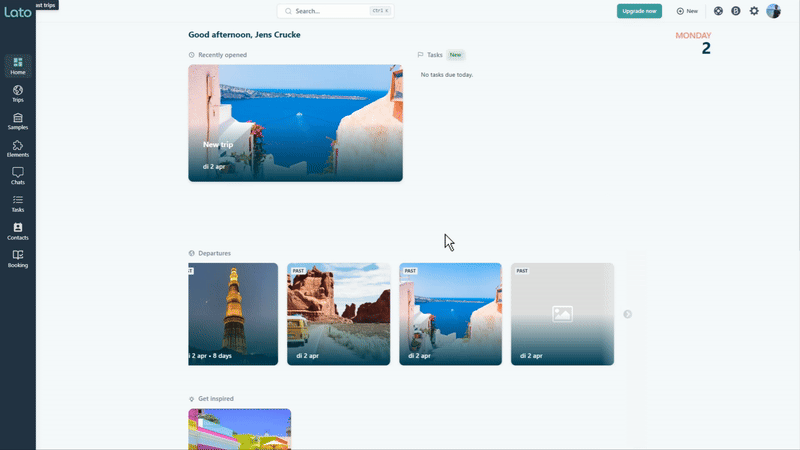
AI in your brand voice
Add your own personality to AI-generated content by setting a brand voice. Choose from the ready-made options or create your own.
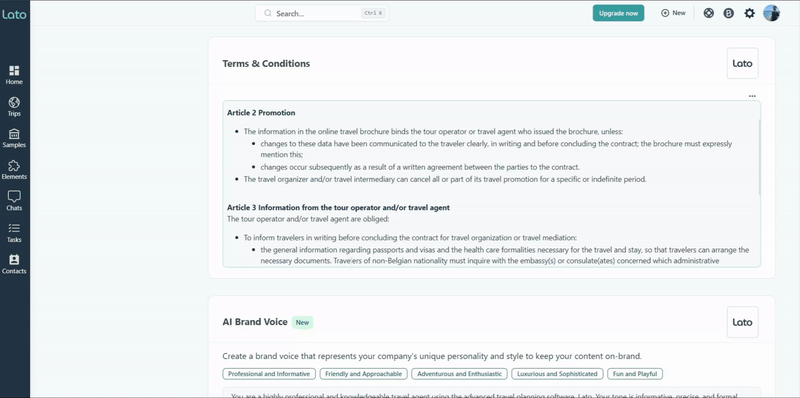
Overview of accommodations and transportations
In the travel app, the "Flights" tab has been updated to "Flights and Transportations", now providing an overview of all transportations during your trip. Additionally, a new "Accommodations" tab has been added for an easy overview of all the accommodations.
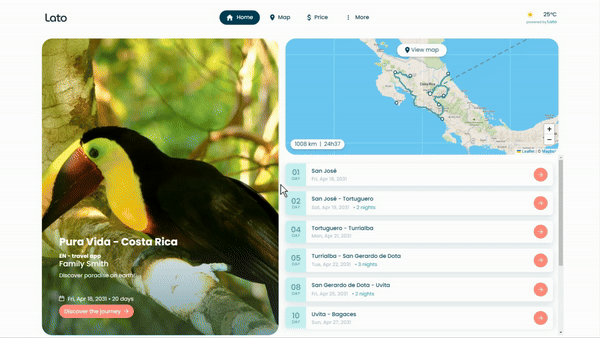
More improvements
- A resource center has been added to the top-right bar, next to the settings icon, providing quick access to the help center, updates, AI chat, and more.
- Introduced a new trip setting that automatically cancels a trip quotation after a specified number of days.
- A "Learn" section has been added to different pages.
- You can now add a custom title for each day of your trip in step 3, "Day by day," with the city name set as the default.
- The AI PDF-import tool has been improved for better overall quality.
- The date range picker has been updated, allowing you to type the date directly into the input field.
- In Step 3, 'Day by day' of your trip, you can now more conveniently rearrange elements using the up and down arrows.
- In Step 3, 'Day by day' of your trip, you can now easily insert new elements between existing ones by hovering between them.
- AI content generation for elements has been significantly improved.
- In Step 3, 'Day by day' of your trip, you can now filter by distance when searching for accommodations to include in your trip.
Tasks
You can now create and manage tasks in Lato! Add details like due dates, descriptions, and documents, and assign tasks to trips or contacts for better organization.
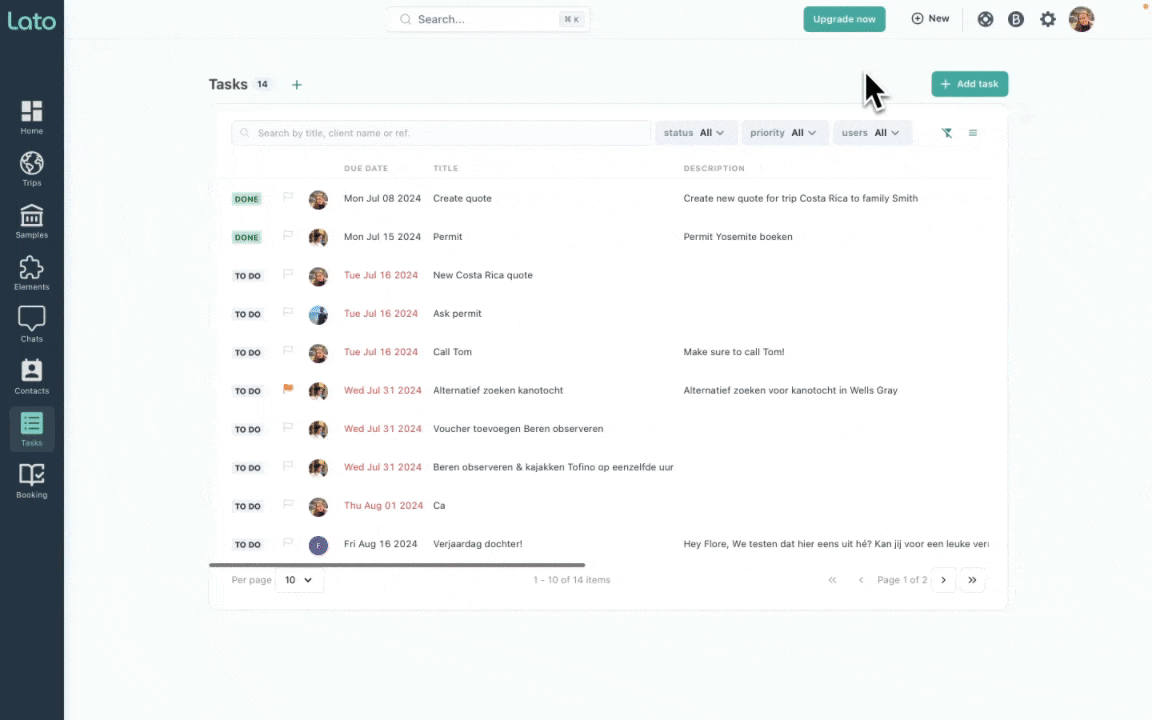
Calendar view
You can now access a calendar with your trips and tasks! Stay organized by visualizing your schedule in one convenient place.
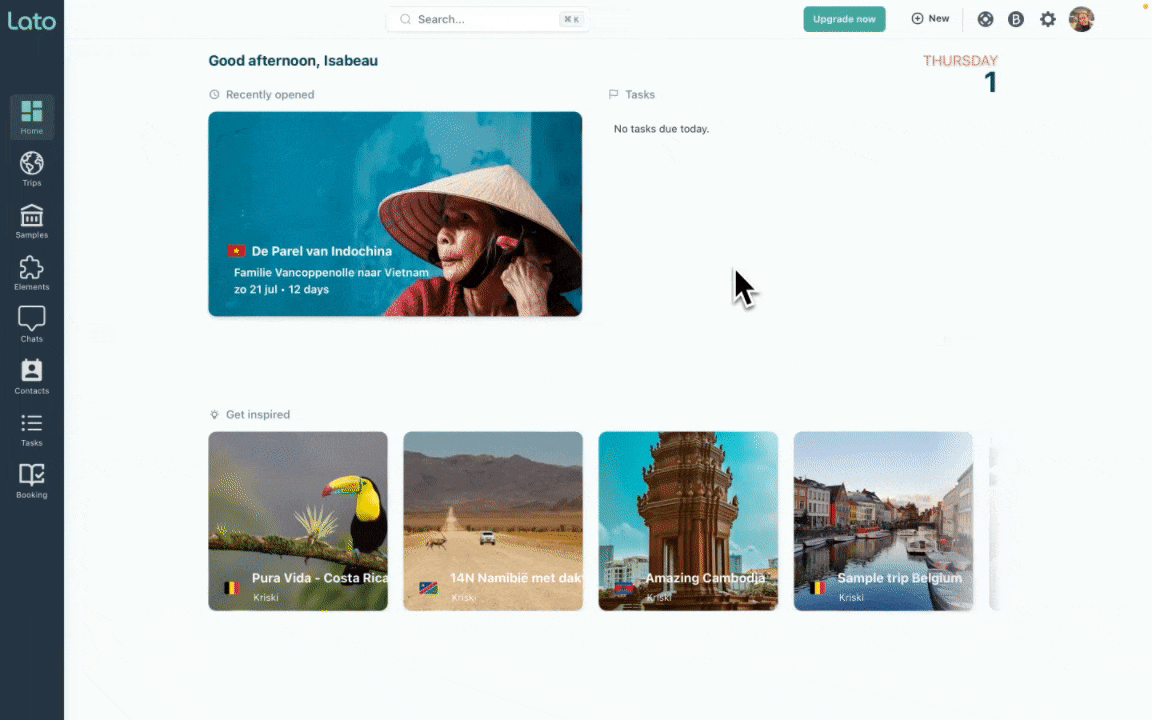
Google Calendar integration
Sync your Google Calendar with Lato to keep all your tasks and events up-to-date!
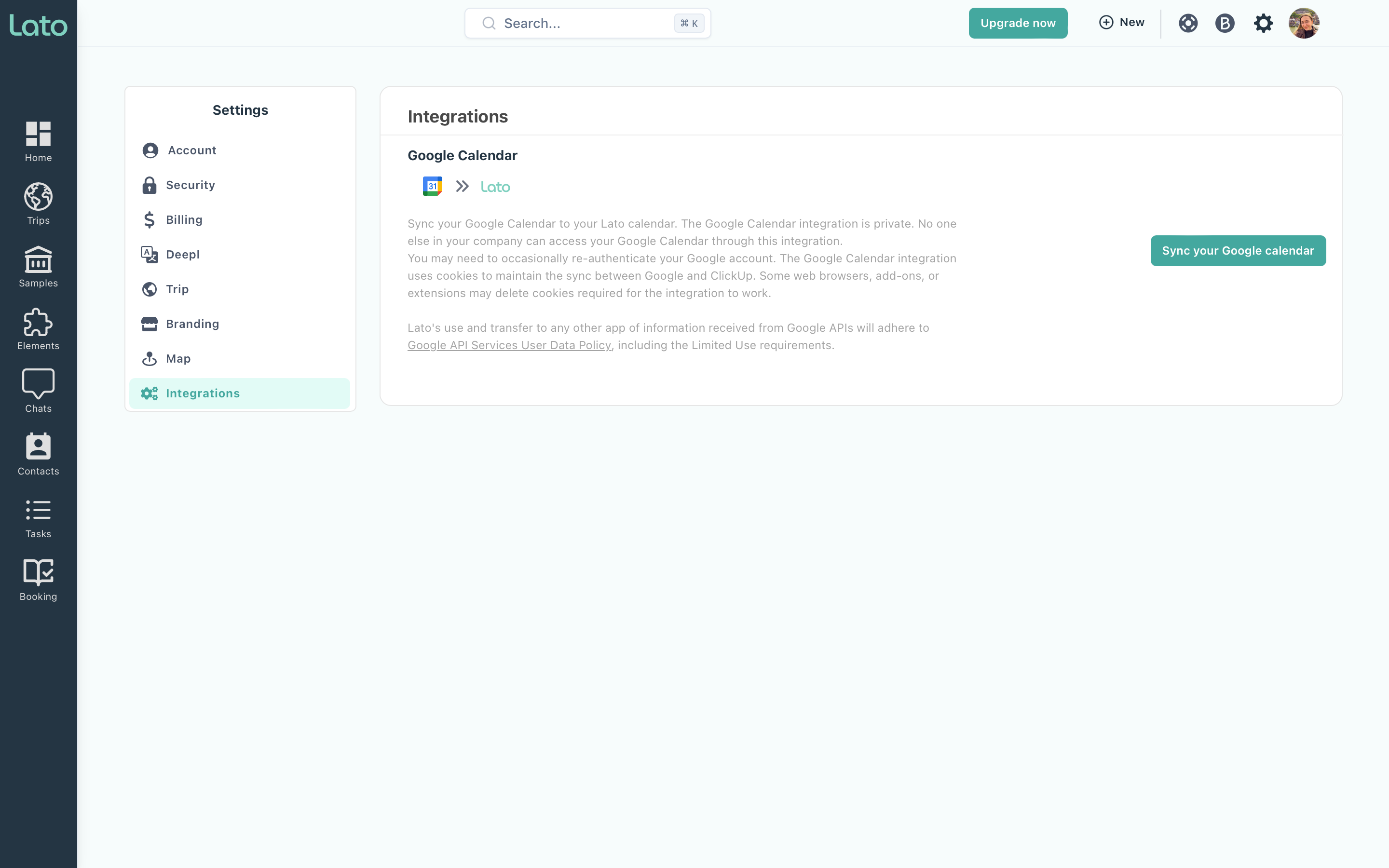
Enhanced day by day overview
There now is a clearer daily overview of activities, accommodations, and transports. Auto-save functionality has been improved for more precise updates.
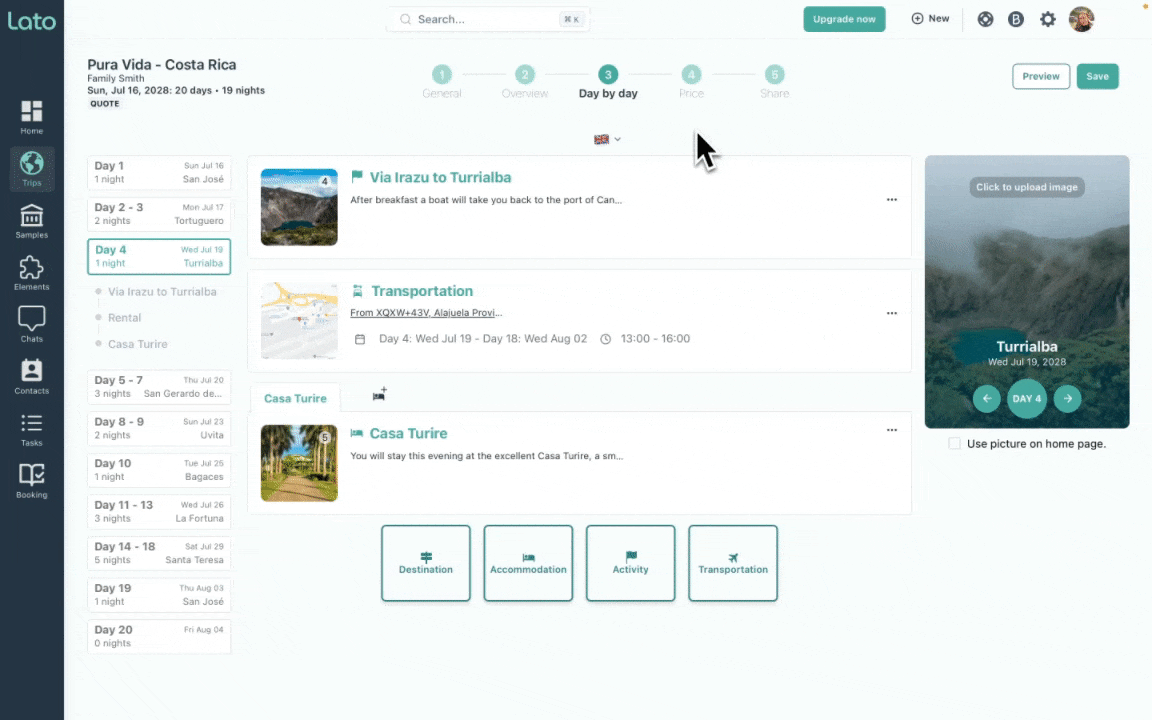
Updated homepage design
The homepage now features a fresh, updated look. Easily access your most recently opened trip, view tasks due today, and use the shortcut to view your personal calendar. Plus, get inspired by various travel ideas.
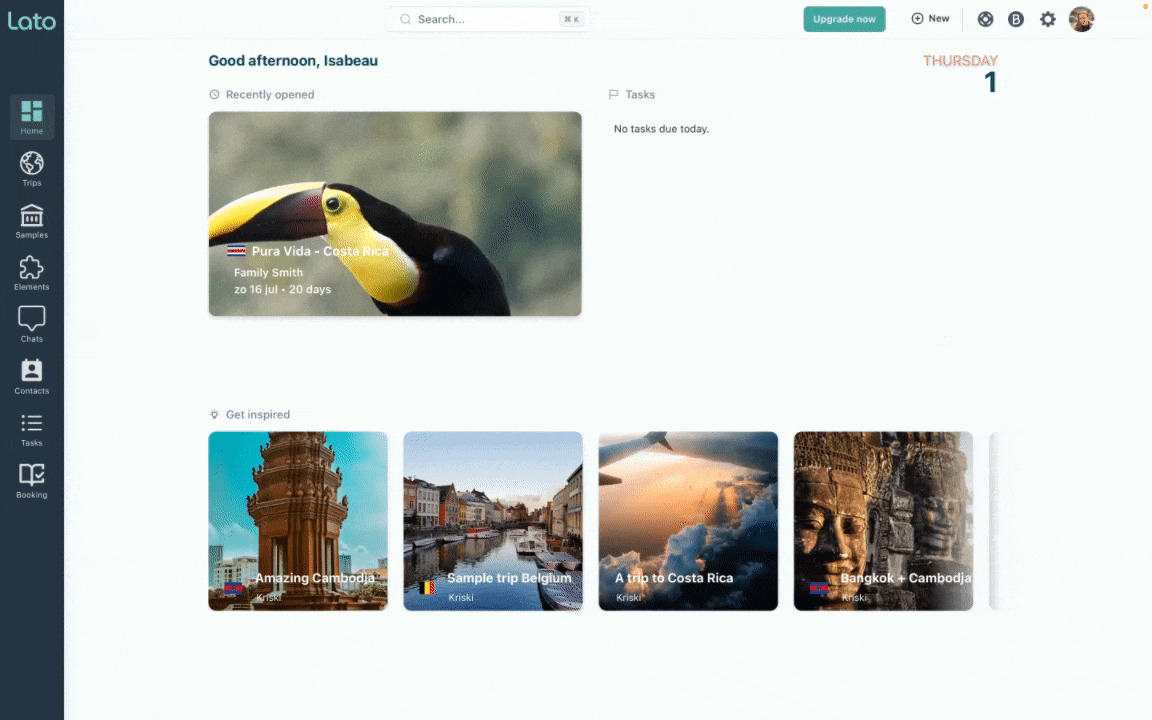
Loyalty Programs for your contacts
You can now add various loyalty programs for each contact, including flight, hotel, and cruise programs, alongside their loyalty program numbers.
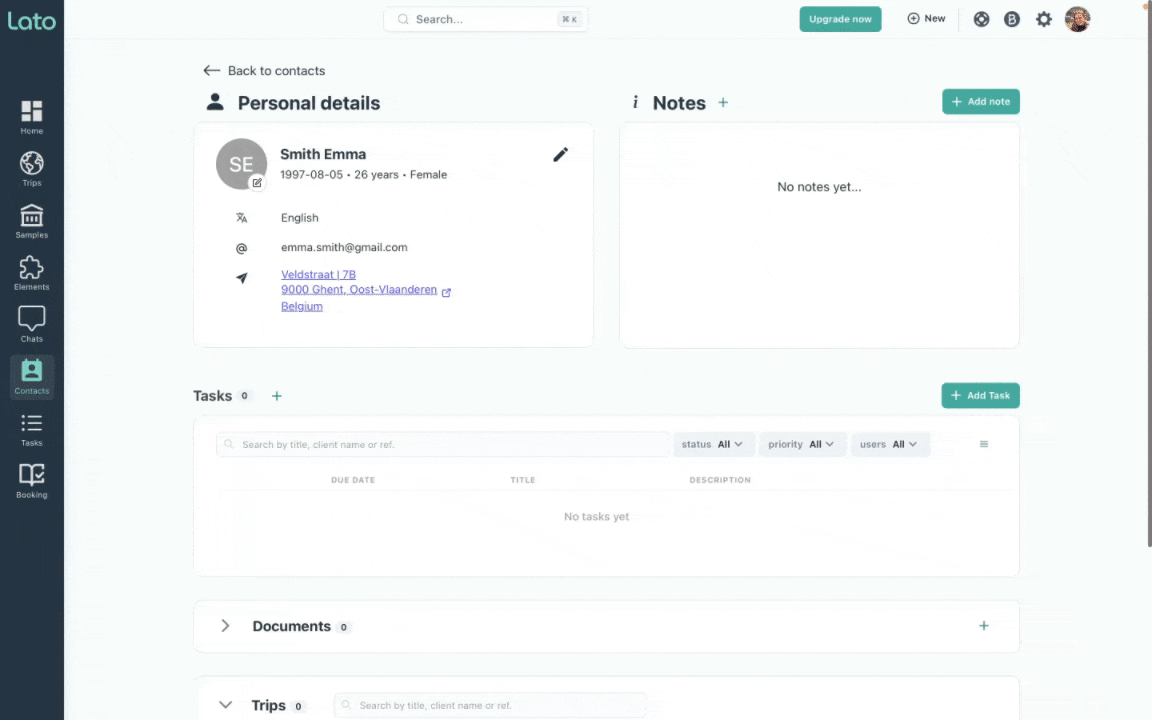
More improvements
- You can now filter by your 10 most recently opened trips.
- The start date is now automatically set to today when copying a trip.
- AI-generated content is now more accurate.
new
improved
Vouchers are now available in Lato!
Your travelers can now conveniently access automatically generated vouchers for activities and accommodations, making it easy for them to quickly present these vouchers!
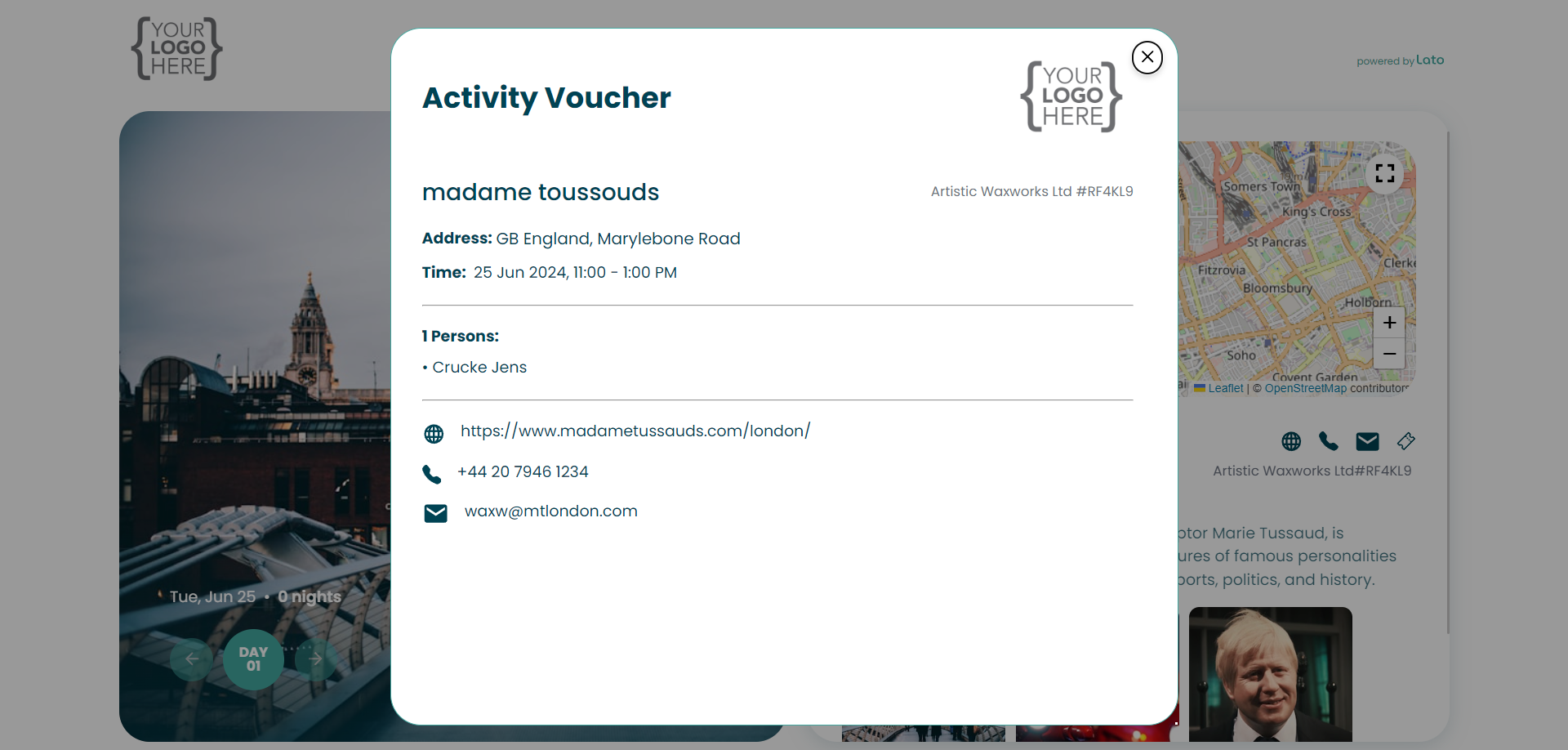
More improvements
- Confirmation emails on proposals are now sent to travelers in the language of their trip.
- The first day of your trip now gets automatically set to the start date of your first flight.
- You can now add up to 5 brands to your account instead of 3.
- You can now add up to 5 hotels per day instead of 3.
- Our email templates have received a general improvement.
- Added more filter options on documents inside the travel app.
- Collaborators don’t automatically start a free trial in Lato anymore.
- Added new POI types: Zoo, Island, Religion (church/mosque/cathedral), Street (specific famous street), Square.
improved
Improvements
- You can now see POIs while creating your trip in the day-by-day step.
- The POI filter has been restyled.
- Digital vouchers are now available in the travel app.
- You can now filter trips by brand.
new
improved
POIs in the element tab
Points of Interest (POIs) have been moved to the Elements tab. The POI view is available in different layouts: table, map, and grid.
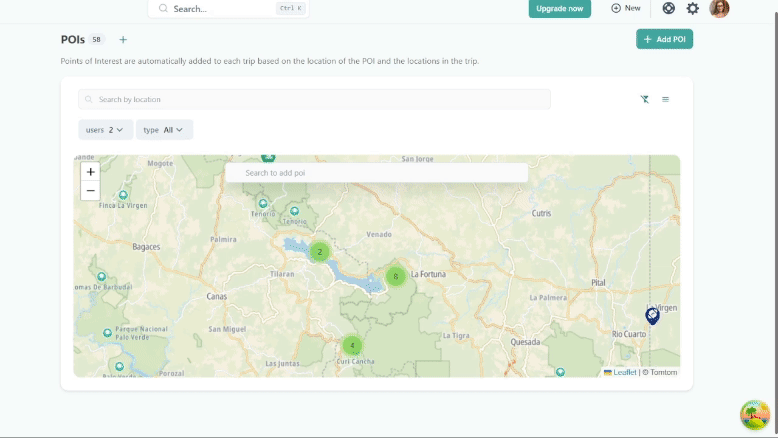
More Improvements
- Added a '+' button shortcut in the top navigation menu to add elements faster.
- Default room and board types have been translated.
- You can now transfer a trip to another user.
- The collaboration invitation page has been restructured.
- All hotel options are now always displayed on the map for each day.
- Added Slovenian and Arabic to the travel app languages.
- Eliminated horizontal scroll in the list of trips.
- Improved the branding settings page.
- Enhanced performance when loading POIs.
- Importing the library into a trip is now faster.
- Added new POI types: 'Golf resort', 'Building', 'Bridge', 'Neighborhood', and 'Trail'.
- Added support for HEIC images.
- Redesigned the email sent when someone books a trip.
- Added the option to add custom room and board types.
Load More
→